Edit Person Demographics
The DEMOGRAPHICS tab of the PERSON TAB VIEW contains a variety of legal and physical information usually entered during the initial add of the Person record. The data on the screen includes:
-
The following are the steps to edit the Demographics of a Person record.
|
Before you start:
-
Person Demographics can be edited by any user (or proxy thereof) except for the Inquiry and Support roles.
-
For Help with images, click one of the following links: View an Image, Add an Image, Edit Image Information, or Delete an Image.
-
If the Date of Birth for a person is unknown, one can be entered as .
-
In all fields other than Date of Birth, NCAWARE will replace information that is edited in the DEMOGRAPHICS screen. The previous information will not be saved.
|
-
-
A Person Search is initiated from the MAIN MENU or a process.
-
The PERSON SEARCH RESULTS screen displays with the returns from the search. Select the radio button  of the Person record to be edited, and then click the Edit button.
of the Person record to be edited, and then click the Edit button.
-
The selected Person record displays with the DEMOGRAPHICS tab defaulted. Select the Edit Demographics button.
-
The PERSON DEMOGRAPHICS DETAIL screen displays. These are the available fields:
-
,
-
, ,
-
, Ethnicity, Marital Status
-
Physical descriptors: , Weight, Skin Type, Facial Hair, Eye Color, Glasses, Contacts, Hair Color, Hair Length, Hair Style, Body Build
-
Place of Birth: , , ,
-
Perform the edits and then click the Edit button.
* * * * * * *
The DEMOGRAPHICS tab displays with the edits.
For a listing of associated rules for this topic, click here.
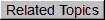
 of the Person record to be edited, and then click the Edit button.
of the Person record to be edited, and then click the Edit button.