Add a Person
The following are the steps to add a new person to the NCAWARE database from either the COMPLAINANT, DEFENDANT, or WITNESS tabs of a process, or as an auxiliary participant on other records or processes.
|
Before you start:
-
A person may only be added to NCAWARE as a on a process, or in on processes or records.
-
A simple way to add a person with a valid DMV ID is to use the Retrieve from DMV function.
-
A person added as a Defendant cannot be less than 16 years of age on the Offense Date.
-
A person added as a Defendant on a Order or Order based on Citation must have the following fields entered: Last Name, Race, Sex, DOB or Age (optional on OFAs).
|
-
-
Once an unsuccessful search for a Person Complainant, Defendant, or Witness, or auxiliary participant is encountered, it will be necessary to add a new Person record. From the PERSON RESULTS screen, click the Add button.
-
The PERSON DETAILS screen will display. Here are the available fields:
-
-
, , , Suffix
-
, Ethnicity,
-
, ,
-
, ,
-
, , , , , , , , ,
-
Enter the record details and click the Add button.
-
-
The system may return a list of records that match your entry. If a result list displays, perform one of following options. Otherwise, skip to Step #4:
-
Select the radio button  of a returned Person record and click Select or;
of a returned Person record and click Select or;
-
Continue to use your entry by clicking the Add Person as Entered button.
|
Note: If you attempt to add a Person that has an identical Last Name, First Name, DOB, Race, Sex, SSN and/or DMV ID to a Person record currently in the NCAWARE database, the PERSON demographics tab will display with the current record and a related message.
A duplicate Person add is disallowed and the existing Person record must be used in your current situation. Proceed to Step #4.
|
-
-
The PERSON DEMOGRAPHICS tab of the added Person record will display. Depending on your situation, perform one of the following:
-
Click the Select as Complainant (or Defendant or Witness) button if adding a process
-
Click the Select as Bondsman if adding an Accommodation Bondsman to an Appearance Bond
-
Click the Select as Associate if adding a Known Associate to a Person record
-
Click the Select as Employer if adding an Employer to a Person record
-
Click the Select button if adding a Custody Supervisor to a Release Order
* * * * * * *
The ASSIGNMENT screen (for ) or tab related to your original action returns, displaying the added Person.
Click here to return to your original topic
For a listing of associated rules for this topic, click here.
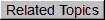
 of a returned Person record and click Select or;
of a returned Person record and click Select or;