Process Search from Main Menu
The following are the steps to search for an existing process from the MAIN MENU (including Process Tracking). How the process displays when retrieved from a search is based on the process type and . These functions are detailed below.
|
Before you start:
-
A search by File Number is the most efficient search for an entire , a search by Process Number the most efficient for and .
-
Only a Search by Process Number or a Search by Issuing or Entering User will return . In other searches, subsequent processes (except for OFAs) will have to be selected from a returned CASE SUMMARY TAB VIEW.
-
processes converted from will display either " - MM/DD/YYYY" or "" next to the in the PROCESS SEARCH RESULTS screen.
|
-
-
From the MAIN MENU, click the Search for a Process link. ()
-
The PROCESS SEARCH screen displays defaulted to a search by File Number. Either retain the default search or select another search option from the Search for process by dropdown.
-
The PROCESS SEARCH screen will refresh based on your search option selection. Enter search criteria and click the Search button.
For further Help on individual search screens, click on a link below:
-
-
* * * * * * *
The results of your search will display based on the type and of the searched for process:
Initiating Processes and OFAs
-
Subsequent Processes
Process Tracking
-
If a search by File Number or Process Number was performed and the process was found, the PROCESS TRACKING HISTORY
screen for the process displays.
-
For any other search option, the PROCESS SEARCH RESULTS screen displays with a list of all processes returned from the search. Select the radio button  of a returned process and click the Select button to display the PROCESS TRACKING HISTORY
screen for the process.
of a returned process and click the Select button to display the PROCESS TRACKING HISTORY
screen for the process.
|
Note: In all situations, a new search can be initiated by clicking the Search Again button.
|
For a listing of associated rules for this topic, click here.
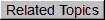
 of a returned process and click the Select button. Either the CASE SUMMARY TAB VIEW (status = Unserved or Served), PROCESS TAB VIEW (status = Incomplete or Complete), or ORDER FOR ARREST TAB VIEW of the selected process will display.
of a returned process and click the Select button. Either the CASE SUMMARY TAB VIEW (status = Unserved or Served), PROCESS TAB VIEW (status = Incomplete or Complete), or ORDER FOR ARREST TAB VIEW of the selected process will display.