View Person Prior Processes
The PRIOR PROCESSES tab of the PERSON TAB VIEW is where issued processes on which the person is a Defendant are stored. The tab allows for quick access to view these processes. Below are the steps.
|
Before you start:
-
Only arrestable processes and Summons where the person appears as a Defendant and are ( = , , , and also Magistrate Orders based on Citations) will display.
|
-
-
A Person Search is initiated from the MAIN MENU or a process.
-
From the SEARCH RESULTS screen, select the radio button  of a Person record and click the View button.
of a Person record and click the View button.
-
The Person record, comprised of multiple tabs, displays. Click the PRIOR PROCESSES tab.
* * * * * * *
The PRIOR PROCESSES tab displays a list of all arrestable processes and Summons on which the person is a Defendant. The processes will display in order of , with processes displayed at the top. These are the displayed fields:
To quickly access a Prior Process, select the radio button  of a process and click the View Process button. The CASE SUMMARY TAB VIEW of the selected process will display.
of a process and click the View Process button. The CASE SUMMARY TAB VIEW of the selected process will display.
|
Note: Person records converted ("stubbed") from may not display all fields required by NCAWARE. Any required fields unavailable during conversion will display as Unknown or Not Available, depending on the situation. For more Help on this subject, see Converted (Stubbed) Records.
|
For a listing of associated rules for this topic, click here.
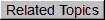
 of a Person record and click the View button.
of a Person record and click the View button.