Edit Business Details
Once a Business record is added to NCAWARE, the Business can be subsequently edited. An edit of a Business can occur wherever a Business is retrieved via a search. Below are the steps.
-
-
After searching for a Business to be used as a , Person Employer, or directly accessed from the MAIN MENU (by clicking the Business link), select the radio button  of the Business and click the Edit button.
of the Business and click the Edit button.
-
The BUSINESS DETAILS screen will display with the previously entered data. Here are the available fields:
-
, , ,
-
, , , , , , , ,
Edit the relevant fields, then submit the edits based on the current situation:
-
-
-
For a process Participant, click the Select as Complainant (or Defendant or Witness) button.
-
For a person Employer, click the Select as Employer button.
-
For edits from the MAIN MENU, click the Edit button.
* * * * * * *
The edits to the Business are now made in the NCAWARE database.
If adding a Participant or Employer, click one of the following to return to the original Help topic:
For a listing of associated rules for this topic, click here.
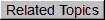
 of the Business and click the Edit button.
of the Business and click the Edit button.