Edit My User Defaults
User Defaults are commonly used NCAWARE data defined by the user. They are added (attached) to a User ID upon their initial log-in. This data will automatically populate for the user in relevant screens as a convenience. Once populated, the default data can be easily edited if necessary. The defaults are:
Here are the steps to edit your User Defaults after their initial add:
-
From the MAIN MENU of NCAWARE, select the Maintain User Preferences link.
-
The USER PREFERENCES record for your ID displays defaulted to the DEFAULTS tab. Select the radio button  of the county in which the Defaults are to be edited and then click the Edit Defaults button.
of the county in which the Defaults are to be edited and then click the Edit Defaults button.
-
The User DEFAULTS DETAILS screen displays. Here are the available fields:
Perform the edits and click the Edit button.
* * * * * * *
The User DEFAULTS EDIT screen refreshes. Your User Defaults for the selected county are set.
-
If your ID is active in multiple counties, select the next ID county from the County dropdown and perform any necessary edits.
-
If you are finished editing User Defaults, use the Cancel button or breadcrumb trail to return to the MAIN MENU.
For a listing of associated rules for this topic, click here.
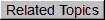
UC80
![]() of the county in which the Defaults are to be edited and then click the Edit Defaults button.
of the county in which the Defaults are to be edited and then click the Edit Defaults button.