Overview of Standard Functions
The NCAWARE application contains many navigational and miscellaneous functions that are constant throughout the application. A complete familiarity with these functions (particularly the ones dealing with navigation) is important for efficient use of the NCAWARE application. Click a link below to go directly to a function's explanation.
Navigation and Field functions:
Links:
Messages:
Miscellaneous functions:
_________________________
Standard Buttons
Several buttons consistently appear throughout the NCAWARE application and maintain the same function and results in all locations. These are:
-
 - Returns the previous screen in the breadcrumb trail (see below).
- Returns the previous screen in the breadcrumb trail (see below).
-
 - On a screen where you are entering new data, this button clears any entries made and resets all fields back to their default values (including blank).
- On a screen where you are entering new data, this button clears any entries made and resets all fields back to their default values (including blank).
-
 - On a screen where you are editing previously entered data, this button resets all fields to their current value in the database (usually the values before you began editing).
- On a screen where you are editing previously entered data, this button resets all fields to their current value in the database (usually the values before you began editing).
-
 - This button displays adjacent to any Date field. Selection will populate the current date in the field.
- This button displays adjacent to any Date field. Selection will populate the current date in the field.
All other buttons' functions/results are specific to a particular screen and are detailed in the related topics.
Fields
Most screens contain one or more fields, which are areas where data can be entered related to the current screen/function. Fields can be of the text entry or dropdown (select from list) variety. Any incorrect entries relative to a field will generate error messages that describe the problem. The entry can then be corrected. Any fields consistently required for final submission of a screen are denoted with an asterisk (*).
Breadcrumb Trail
The breadcrumb trail is the text appearing near the top of each screen in the gray bar (Navigation Bar), under the words "The North Carolina Court Information System."

It is a navigational tool that shows a user where the currently displayed screen is in relation to the other screens accessed in the current flow. The breadcrumb trail may also be used for direct access to those screens.
Each previously accessed screen (page) is separated by a forward arrow ( >), with NCAWARE Home always being the first in the trail and the currently displayed screen being the last. Each screen listed is also a link to that screen. Simply click on a screen name (link) to return to that screen (the NCAWARE Home link will always return you to the MAIN MENU.) Note that any data entered on a previously accessed screen will be cleared from the screen upon return.
Links
From any displayed screen, there are three links (not including the breadcrumb trail) that appear consistently in the right-hand side of the Navigation Bar. They are:
-
 - Displays the Help topic specific to the current screen. Along with the displayed topic, the Help Table Of Contents is also available for further selection of topics. See Help Manual Basics for more information.
- Displays the Help topic specific to the current screen. Along with the displayed topic, the Help Table Of Contents is also available for further selection of topics. See Help Manual Basics for more information.
-
 - Selection of this link results in a secondary window being displayed which contains the version number and other technical data concerning NCAWARE. Select the CLOSE button to close the window.
- Selection of this link results in a secondary window being displayed which contains the version number and other technical data concerning NCAWARE. Select the CLOSE button to close the window.
-
 - Selection of this link will close down your current NCAWARE session. Any data not saved (submitted/added) to the database will be lost.
- Selection of this link will close down your current NCAWARE session. Any data not saved (submitted/added) to the database will be lost.
Messages
-
Error messages ( ) - Whenever an attempt to perform a function fails validation (ex. submitting a screen), a message is displayed explaining the failure. At this point, a final submission of the screen or action is disallowed until the referenced data is entered, the proper initial function performed, etc. Error messages can display for actions performed on the field, process, or system level. Multiple validation failures on a screen will result in all errors displaying simultaneously.
) - Whenever an attempt to perform a function fails validation (ex. submitting a screen), a message is displayed explaining the failure. At this point, a final submission of the screen or action is disallowed until the referenced data is entered, the proper initial function performed, etc. Error messages can display for actions performed on the field, process, or system level. Multiple validation failures on a screen will result in all errors displaying simultaneously.
-
Warning messages ( ) - Whenever a function is performed that is allowed but may be unusual or have unexpected results for the user, a warning message is displayed. The message will describe the unusual action or result but, unlike error messages, the user is allowed to continue with the current action.
) - Whenever a function is performed that is allowed but may be unusual or have unexpected results for the user, a warning message is displayed. The message will describe the unusual action or result but, unlike error messages, the user is allowed to continue with the current action.
Miscellaneous functions
-
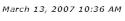 (Date/Time) - Regardless of which screen the user is on, the current Date/Time is displayed in the top right-hand corner, just above the Navigation Bar.
(Date/Time) - Regardless of which screen the user is on, the current Date/Time is displayed in the top right-hand corner, just above the Navigation Bar.
-
 ("Blue Man") - By "mousing over" this icon which appears in the Navigation Bar, the User ID currently logged into NCAWARE will display.
("Blue Man") - By "mousing over" this icon which appears in the Navigation Bar, the User ID currently logged into NCAWARE will display.
-
 (Round-trip clock) - By "mousing over" this icon which appears in the Navigation Bar, of the time elapsed during your last database/network access will display. Normally this is of little interest to the user, but may prove helpful during calls to the Helpdesk.
(Round-trip clock) - By "mousing over" this icon which appears in the Navigation Bar, of the time elapsed during your last database/network access will display. Normally this is of little interest to the user, but may prove helpful during calls to the Helpdesk.
-
 (Calendar) - This icon displays adjacent to any Date field. Selection of the icon will display a calendar tool that allows a user to scroll through months/years, displaying a calendar for the selected month/year. The user can then click a date from the calendar and that date will automatically populate the Date field.
(Calendar) - This icon displays adjacent to any Date field. Selection of the icon will display a calendar tool that allows a user to scroll through months/years, displaying a calendar for the selected month/year. The user can then click a date from the calendar and that date will automatically populate the Date field.
-
 (Night Vision) - By clicking this icon which appears in the Navigation Bar, the shading of NCAWARE screens can be toggled between standard display and colors that are less glaring at night.
(Night Vision) - By clicking this icon which appears in the Navigation Bar, the shading of NCAWARE screens can be toggled between standard display and colors that are less glaring at night.
* * * * * * *
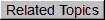
![]() - Returns the previous screen in the breadcrumb trail (see below).
- Returns the previous screen in the breadcrumb trail (see below).![]() - On a screen where you are entering new data, this button clears any entries made and resets all fields back to their default values (including blank).
- On a screen where you are entering new data, this button clears any entries made and resets all fields back to their default values (including blank).![]() - On a screen where you are editing previously entered data, this button resets all fields to their current value in the database (usually the values before you began editing).
- On a screen where you are editing previously entered data, this button resets all fields to their current value in the database (usually the values before you began editing).![]() - This button displays adjacent to any Date field. Selection will populate the current date in the field.
- This button displays adjacent to any Date field. Selection will populate the current date in the field. (Night Vision) - By clicking this icon which appears in the Navigation Bar, the shading of NCAWARE screens can be toggled between standard display and colors that are less glaring at night.
(Night Vision) - By clicking this icon which appears in the Navigation Bar, the shading of NCAWARE screens can be toggled between standard display and colors that are less glaring at night.