Delete an Appearance Bond
Once added, under certain conditions an Appearance Bond can be deleted from a case. Below are the steps.
|
Before you start:
-
The user (or thereof) who created the process (if a TMP process), or the user who issued the process (if the process is issued).
-
The
-
The
-
A Clerk with the proper rights
|
-
Search for and retrieve the case that contains the Appearance Bond to be deleted.
-
When retrieved from the search, the CASE SUMMARY TAB VIEW of the case will display. Click on the Appearance Bond tab.
-
The Appearance Bond tab displays. Select the radio button  of the Appearance Bond to be deleted, then click the Delete Bond button.
of the Appearance Bond to be deleted, then click the Delete Bond button.
-
The DELETE PROCESS REASON screen displays listing the Date Issued and (if any) of the process. Select an option from the required Delete Reason dropdown menu and click the Delete Process button.
|
Note: A selection of Other from the Delete Reason dropdown menu will require an entry in the Other text field.
|
-
The Delete Process Reason screen refreshes for confirmation of the delete. Review the screen and click the Delete button.
* * * * * * *
The APPEARANCE BOND tab returns with the deleted Appearance Bond no longer displayed.
For a listing of associated rules for this topic, click here.
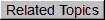
![]() of the Appearance Bond to be deleted, then click the Delete Bond button.
of the Appearance Bond to be deleted, then click the Delete Bond button.