Edit a Person Vehicle
The VEHICLES tab of the PERSON TAB VIEW is where vehicles and related data associated with a Person record are stored. Below are the steps to edit a vehicle on a Person record.
|
Before you start:
-
Only the user (or proxy thereof) who originally added the Vehicle, their , or a Clerk can edit a Vehicle.
-
Vehicle information can be easily added to a Person record by using the Retrieve from DMV function, detailed below.
-
When a Vehicle is edited where there is a pre-existing Vehicle of the same Vehicle Type (Motorcycle, Passenger Car, Truck), the edited Vehicle will be listed as the most current.
|
-
-
A Person Search is initiated from the MAIN MENU or a process.
-
The PERSON SEARCH RESULTS screen displays with the returns from the search. Select the radio button  of the Person record to be viewed, and then click the Edit button.
of the Person record to be viewed, and then click the Edit button.
-
The Person record, comprised of multiple tabs, will display. Click the VEHICLES tab.
-
The VEHICLES tab displays with previously attached Vehicles. Select the radio button  of the Vehicle to be edited and click the Edit Vehicle button.
of the Vehicle to be edited and click the Edit Vehicle button.
-
The PERSON VEHICLE DETAILS screen displays. Here are the available fields:
-
, , ,
-
Vehicle Type, , Vehicle Make, Vehicle Model, Vehicle Style, Vehicle Color,
There are two options for editing the Vehicle:
-
-
-
For a vehicle registered in North Carolina, enter a Tag State of NC, a Tag or Vin #, and click the Retrieve from DMV button. If the vehicle exists in the DMV records, certain Vehicle Details will automatically populate, replacing the existing Details.
-
For vehicles not registered in North Carolina, or where the Tag or Vin # is unknown, edit any known Vehicle Details manually.
Once one of the two above options has been completed, click the Edit button.
* * * * * * *
The Vehicle Tab displays with the edited Vehicle listed.
For a listing of associated rules for this topic, click here.
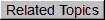
 of the Person record to be viewed, and then click the Edit button.
of the Person record to be viewed, and then click the Edit button. of the Vehicle to be edited and click the Edit Vehicle button.
of the Vehicle to be edited and click the Edit Vehicle button.