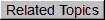View Person Notes
The NOTES tab of the PERSON TAB VIEW is where additional law enforcement information associated with a Person record is stored. The Notes can range from warnings of violent tendencies to requests for agency notification upon arrest of an individual. Details of the different Note types and the steps to view notes attached to a Person record are below.
|
Before you start:
-
Only users and the can view Notes on a Person record.
-
Access to certain Notes can be limited to a specific Law Enforcement Agency. Details below.
-
Due to the importance of Note information, the existence of any LEO Notes will be advertised with a red banner clearly displayed on the top of a Person record.
EX. 
|
-
-
A Person Search is initiated from the MAIN MENU or a process.
-
From the SEARCH RESULTS screen, select the radio button of a Person record and click the View button.
-
The Person record, comprised of multiple tabs, displays. If the Person record has Notes attached, a red indicator bar will display on the top of the record (see above example). Click the Next arrow  to view the additional tabs.
to view the additional tabs.
-
Once the additional tabs display, click the Notes tab.
* * * * * * *
The NOTES tab displays listing all Notes associated with the Person record. Here are the displayed fields:
To view Details of a specific Note, select the radio button  of the Note and click the View Note button.
of the Note and click the View Note button.
|
These are the possible Note Types and Subtypes that are available:
-
If Investigative is the Note Type: The Subtype Available to All LEO will allow viewing of the investigation Note to any LEO user accessing the Person record, while Agency Specific Only will automatically limit viewing of the Note to the Agency who entered the Note.
-
If Notification Requested is the Note Type: Several Subtypes are available to define when the requesting Agency is contacted concerning the person. NCAWARE will automatically display the entering Agency as the contact.
-
If Precautionary is the Note Type: Numerous Subtype options are available to categorize the nature of this general warning to all LEOs concerning the person in question.
|
For a listing of associated rules for this topic, click here.