Edit a Person ID Number
The ID NUMBERS tab of the PERSON TAB VIEW is where all ID Numbers associated with a Person record are stored. The ID Numbers are of varying types, with some being entered by users and others obtained directly by computer interfaces with other law enforcement agencies. These are the ID Number types available from the ID NUMBERS tab (click on an ID Number for the description):
Below are the steps to edit ID Numbers on a Person record.
|
Before you start:
-
, , and numbers are received via interfaces with the respective law enforcement agencies and cannot be edited on a Person record by any NCAWARE user.
-
numbers can be edited by within their own agency. Non-LEO users can edit LID numbers based on .
-
All other ID numbers can be edited by the user (or proxy thereof) who entered the information , their , or any Clerk.
-
A Person record can contain multiple numbers but only one LID Number per agency.
-
A Person record can contain multiple unverified Numbers. The same SSN can be associated with more than one Person record.
-
When adding a DOB ID Number, either an Age or DOB must be entered.
-
If an exact DOB is not known, an can be entered.
|
-
-
A Person Search is initiated from the MAIN MENU or a process.
-
From the SEARCH RESULTS screen, select the radio button  of the Person record and click the Edit button.
of the Person record and click the Edit button.
-
The Person record, comprised of multiple tabs, displays. Click the ID NUMBERS tab.
-
The ID NUMBERS tab displays listing all Id Numbers associated with the Person record. Select the radio button  of the ID Number to be edited and click the Edit ID Number button.
of the ID Number to be edited and click the Edit ID Number button.
-
The ID NUMBER DETAILS screen displays based on the ID Number Type with the previously entered details. Perform the edits. Once the edits are completed, click the Edit button.
|
Note: Required fields are denoted with an *.
|
* * * * * * *
The ID Numbers tab returns with the edited ID Number listed.
For a listing of associated rules for this topic, click here.
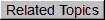
 of the Person record and click the Edit button.
of the Person record and click the Edit button. of the ID Number to be edited and click the Edit ID Number button.
of the ID Number to be edited and click the Edit ID Number button.