View Bondsmen and Bond Details
The BOND DETAIL tab on the APPEARANCE BOND TAB VIEW displays Bond data related to Bondsmen and posted bond (surety). The data available from this tab includes:
Here are the steps to view Bondsmen and Bond Details:
-
While adding an Appearance Bond, or after searching and retrieving a Bond (via the View Bond button), click on the BOND DETAIL tab from the APPEARANCE BOND TAB VIEW.
* * * * * * *
The Bond Details tab displays with a list of all Bond Details and Bondsmen.
For a listing of associated rules for this topic, click here.
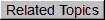
![]() of a surety and click the View Surety button.
of a surety and click the View Surety button.