Submit an Undo Business Merge Request
In instances where a Business Merge Request was submitted in error, NCAWARE allows Users to submit an Undo Merge Request to notify the of the error, and allow him or her to reverse the merge. Below are the steps to submit a Business Undo Merge Request.
-
-
Click the Business link from the MAIN MENU and perform a search for a Business record.
-
The BUSINESS SEARCH RESULTS screen displays with the returns from the search. Select the radio button  of the Business record for which the Undo Merge Request is to be submitted, and then click the View button.
of the Business record for which the Undo Merge Request is to be submitted, and then click the View button.
-
The BUSINESS DETAILS screen for selected Business displays. Click the Undo Merge button.
|
Note: If the Undo Merge button is not displayed, this indicates that no merge has been performed on the Business record.
|
-
Based on the amount of times the Business record has been merged, the following results are possible:
-
If the Business record has been merged once - The Undo Merge Request screen will display. Skip to Step #5.
-
If the Business record has been merged multiple times - The Undo Merge User Search Results screen displays, listing all instances that the Business record was involved in a merge. Select the radio button  of the merge instance in question and then click the Select button.
of the merge instance in question and then click the Select button.
-
The Undo Merge Request screen will display, listing the two Business records originally involved in the merge. Enter the reason for the Undo Merge Request in the required Reason Notes field, then click the Submit button.
* * * * * * *
Depending on the situation, either the BUSINESS DETAILS screen or Undo Merge User Search Results screen returns. The Undo Merge Request is now submitted to the .
For a listing of associated rules for this topic, click here.
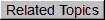
 of the Business record for which the Undo Merge Request is to be submitted, and then click the View button.
of the Business record for which the Undo Merge Request is to be submitted, and then click the View button.