Print Conditions of Release Modification History
The CONDITIONS OF RELEASE MODIFICATION HISTORY form contains a comprehensive, historical accounting of all post-issuance changes made to the Conditions of Release on a Release Order. The tracked changes include:
-
The Date/Time of the change
-
The modifying official
-
Specific bond type and amount changes
-
Verbiage changes (Restrictions, Additional Information, etc.)
-
Identifier changes (Victims Rights, Domestic Violence, DNA, etc.)
-
Add/edit/deletes of Additional Forms
The CONDITIONS OF RELEASE MODIFICATION HISTORY form can be printed in the same manner as the Release Order. Below are the steps.
|
Before you start:
-
The associated Release Order must have the of to print a CONDITIONS OF RELEASE MODIFICATION HISTORY form.
-
The associated Release Order must be printed along with the CONDITIONS OF RELEASE MODIFICATION HISTORY form.
-
When a Release Order is deleted, the associated CONDITIONS OF RELEASE MODIFICATION HISTORY form is deleted also. If necessary, the modification history of a deleted Release Order can be viewed from the case's EVENT HISTORY tab.
|
-
From any tab of the and edited Release Order's RELEASE ORDER TAB VIEW, click the Print Process button.
-
The PROCESS PRINT screen displays showing the Release Order. In the list of checkboxes of available forms, the Conditions of Release Modification History displays as default selected . Verify that the associated Release Order is selected for print
. Verify that the associated Release Order is selected for print  and click either the Print Direct or Create Document button.
and click either the Print Direct or Create Document button.
* * * * * * *
The results are based on which print option (button) was selected:
-
Print Direct - All selected copy types of the selected forms are sent to the printer. During printing, an electronic version of each selected form is displayed.
-
Create Document - An electronic version of each selected form displays. Review the electronic documents:
-
-
If the documents are satisfactory as far as printing is concerned (margins, page layout, etc), then click the Print icon  . The PRINT window will display. Click the OK button. This will send the print job to the printer, OR;
. The PRINT window will display. Click the OK button. This will send the print job to the printer, OR;
-
From the displayed PRINT screen, adjust the settings as necessary and then click the OK button. The adjusted print job is sent to the printer.
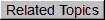
![]() . Verify that the associated Release Order is selected for print
. Verify that the associated Release Order is selected for print ![]() and click either the Print Direct or Create Document button.
and click either the Print Direct or Create Document button.