View a Business
Once a Business is added to NCAWARE, it is possible to view the Business in detail, either directly or while adding the Business as a process or Person Employer. Below are the steps.
-
From the Main Menu (by clicking the Business link) or while adding a Person Employer or a to a process, search for a Business.
-
From the displayed BUSINESS SEARCH RESULTS screen, select the radio button  of a Business and click the View button.
of a Business and click the View button.
* * * * * * *
The BUSINESS DETAILS screen displays with the selected Business. These are the displayed fields:
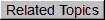
![]() of a Business and click the View button.
of a Business and click the View button.