|
North Carolina Court Information System |
Criminal Discovery for Defense Attorneys |
1. Launch Internet Explorer.
2. In the address bar, type https://www3.nccourts.org.
3. Click the refresh button. ![]()

4. Type your user ID and password.
5. Click the button labeled Sign On.
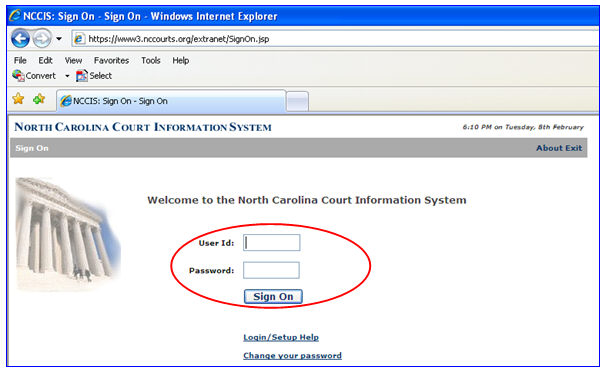
6. Click the link labeled Criminal Discovery. The Criminal Discovery Case Selection page will be displayed. See Selecting Criminal Discovery.
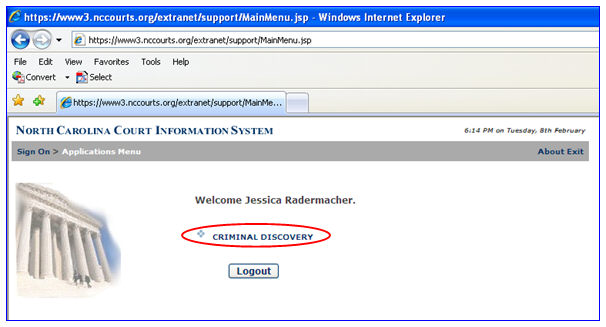
ATTENTION:
Please note the following security requirement when handling the SBI-CCH reports.
SBI follows FBI CJIS rules which require that the PCs used to download and save SBI-CCH reports must have encryption capability and the data must be encrypted when stored on the PC. If the PC does not have encryption capability, the user must print the SBI-CCH report after downloading it, and then immediately delete the downloaded electronic copy.